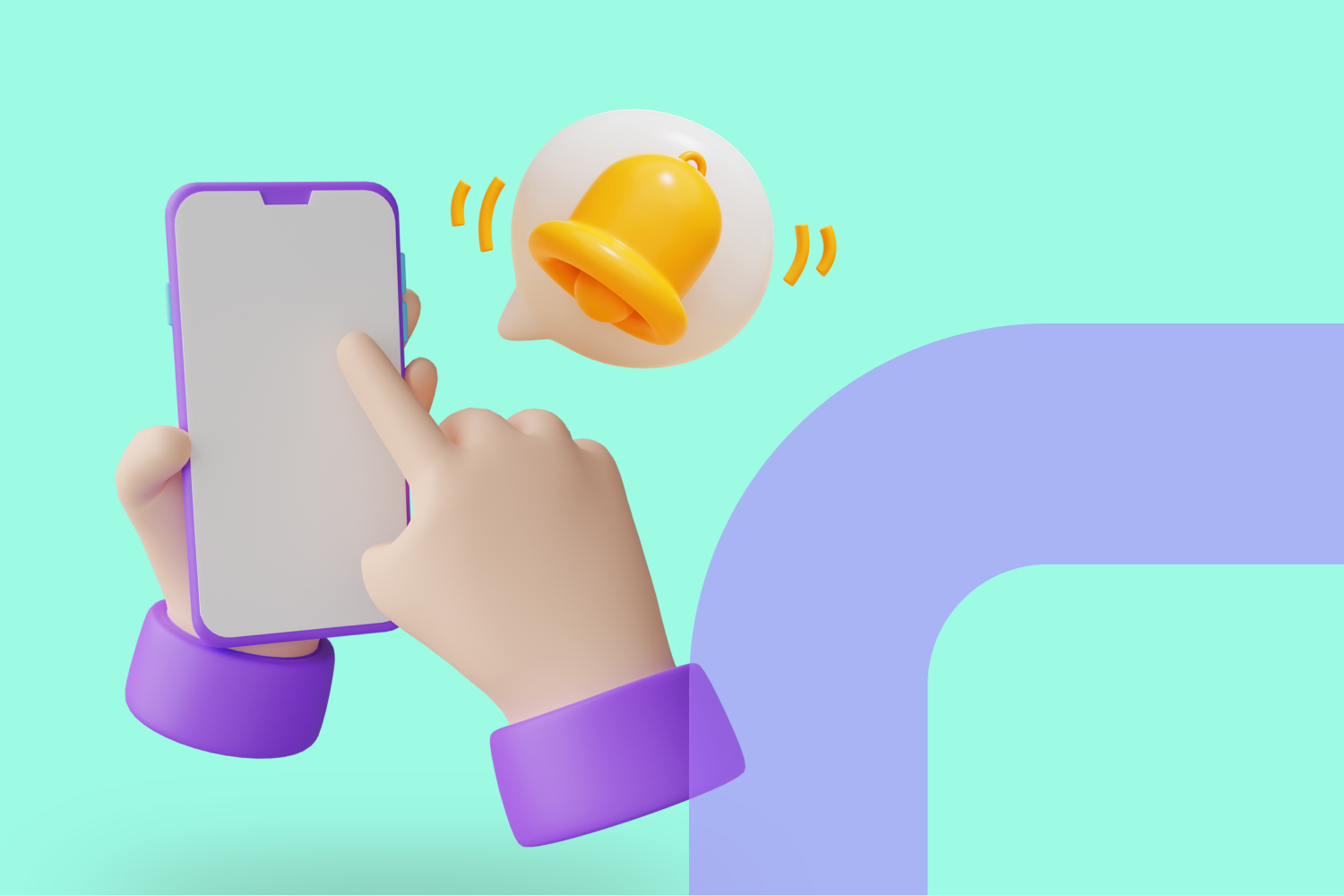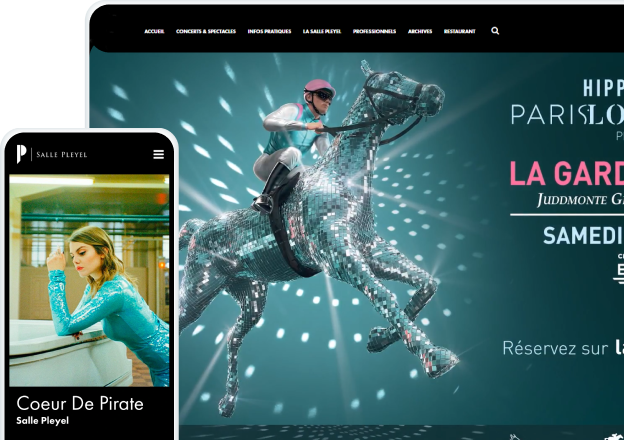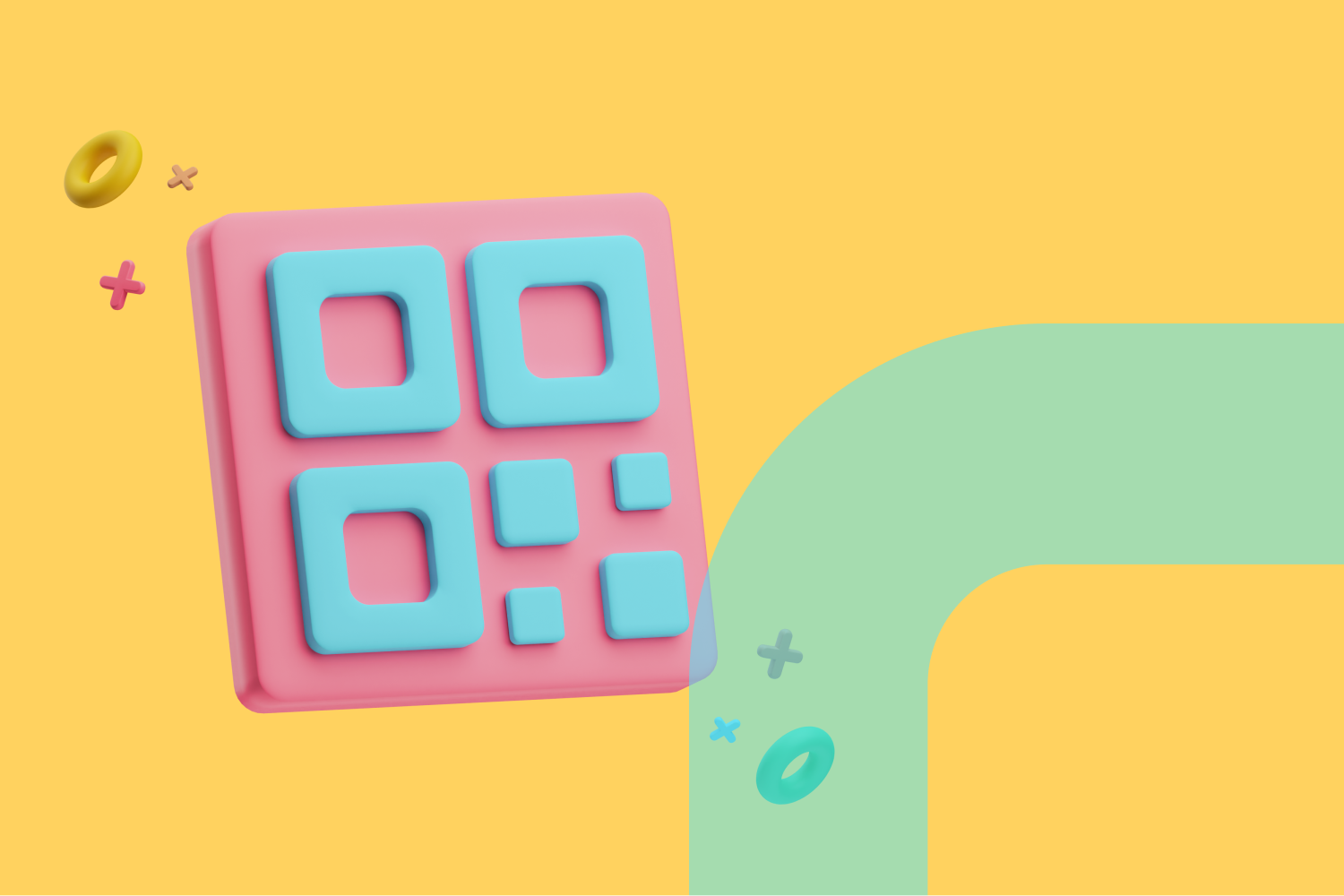TL;DR: Gone are the days of having to manually unlock your device to get moment-by-moment updates from your favorite apps. Thanks to Apple’s Live Activities feature, companies focused on an exceptional experience for their app users can now deliver timely, in-the-moment information that lives on a user’s iPhone Lock Screen and Dynamic Island — in real-time — for up to 8 hours during and after a live event. Even better: it’s easy for GoNative customers to launch Live Activities quickly when they use OneSignal’s API and SDK support for this exciting new feature.
Today, we take a closer look at this game-changing iOS feature, but to save you some scrolling time, here is exactly what we cover:
What are Live Activities? Available on iOS 16+, Live Activities enable you to pin apps on the lock screen. This app view can be updated in real time during live events.
What kinds of events can Live Activities help track? From food delivery to fintech, Live Activities can be used for almost any event where an iOS app offers some kind of live or real-time experience.
What are the main benefits of integrating Live Activities into an iOS app? At a high level, this timely feature can drive customer loyalty, boost brand engagement, and elevate transactional experiences for end users.
How do you integrate Live Activities into an iOS app? You can integrate Live Activities into an iOS app by creating a new widget extension, designing the interface, and then implementing the relevant API/SDK calls from OneSignal.
Did You Know? GoNative’s OneSignal integration offers 2 high-quality services for app users: native push notifications and in-app messages. You can learn more about the general concept by reading Apple’s documentation of Live Activities, or visiting our documentation pages.
Need a deeper dive? Keep reading.
What are Live Activities?
Live Activities is an iOS-specific feature that lets you pin a real-time view of an app on the lock screen, which can be updated with timely information for the duration of an event or activity.
This means fewer notifications, reduced communications clutter, and a cleaner, more intuitive user experience. It's a seamless way to provide timely information, while also keeping your users engaged and informed.
What kinds of events can Live Activities help track?
From food delivery to fintech, Live Activities can be used for almost any event where an iOS app offers some kind of live or real-time experience. Let’s go through some of the most common use cases together.
Food Delivery
Any user of a popular food delivery app (think Uber Eats or DoorDash) appreciates knowing the status of their salad’s journey. When they order, Live Activities can provide real-time updates to their lock screen, giving them quick insight into order's status, delivery time, and the driver’s location.
Rideshare services
Rideshare apps like Uber and Lyft can offer users Live Activities that display information on ETA, driver’s location, and other pertinent trip details.
Sports events
Sports media apps can send Live Activities that display game scores, player stats, and other game highlights in real time. What’s more, if a user follows two different sports teams, they can opt to see multiple Live Activities on their lock screen for the different live games at play.
Financial markets
There’s always interesting activity on financial markets from stocks to crypto, and investors benefit from knowing any deviation in their dollars. With Live Activities financial app users can track prices, follow the latest in market trends, and get alerted to important portfolio changes — all with a simple glance at their mobile phones.
Flight updates
Flight tracking apps can leverage Live Activities to deliver up-to-the-minute updates on flight status, such as departure and arrival times, gate changes, and boarding information, directly to the user's lock screen.
News apps
Live Activities can transform how news apps deliver real-time updates, providing users with timely and relevant news, election results, and opinion poll updates in a more efficient and engaging way.

There are many apps using Live Activities as part of their customer engagement strategy. For examples of brands leveraging this customer-first feature, see these 12 compelling use cases via the OneSignal blog.
What are the benefits of integrating Live Activities into an iOS app?
Live Activities integration in your iOS app offers numerous benefits for nurturing customer loyalty, extending engagement, and enhancing transactional experiences.
By providing real-time updates in an accessible format, Live Activities make it easy for users to engage with your app, and can help in driving loyalty, and in some cases, repeat purchases or extended subscriptions.
With greater control over design and user experience, Live Activities enable you to present real-time updates in a cohesive and personalized way, enhancing user satisfaction.
Live Activities also help extend engagement by ensuring that your app stays visible on the user's lock screen or Dynamic Island for up to 8 hours, providing a sticky app experience that keeps your app top of mind and expands your reach beyond the digital walls of your iOS app.
Last but not least, Live Activities can transform static notifications into a real-time, at-a-glance view of various transactions, adding delight to transactional experiences and making them more dynamic and engaging.
How do I create Live Activities for the latest iOS version?
Live Activities are created in a Widget Extension, which was introduced in iOS 14. If you already have a Widget in your iOS app, you can create Live Activities alongside it in the same extension using a WidgetBundle.
Otherwise, create a Widget Extension and build your Live Activities using SwiftUI and the new ActivityKit library. Your app can now define attributes for the Live Activities, which dictate both its static and mutable content.
To do so, your app needs to request a push token for the Live Activities and send it to your push server. The push token is unique to each Live Activity and valid only for the duration of the activity. This enables you to start, update, and end Live Activities using push notifications.
For more details on implementing Live Activities and updating them with push notifications visit Apple’s documentation.
I’ve already built my app with GoNative. How easily can I add OneSignal’s Live Activities feature to it?
To get started, create and set up your account at onesignal.com. GoNative requires just your OneSignal App ID to configure OneSignal to send notifications to your app. Once that’s set up, follow the instructions below.
I’ve built an app with GoNative, and I have OneSignal integration already. What do I need to do to set up Live Activities?
You only need to follow the handy step-by-step instructions in OneSignal’s Live Activities setup guide, or if it’s easier, you can take a quick look at this comprehensive walkthrough video.
With Live Activities, you can supercharge your app's user engagement and elevate the experience of your live events. Don’t miss out on this feature’s power to enhance your customer loyalty, brand engagement, and transactional experiences.
If you’re ready to get started, GoNative can help: our expert team can take care of setting up OneSignal and Live Activities in your app, and offer ongoing support and updates. Customize your experience, and your app, by opting for our Full-Service package.